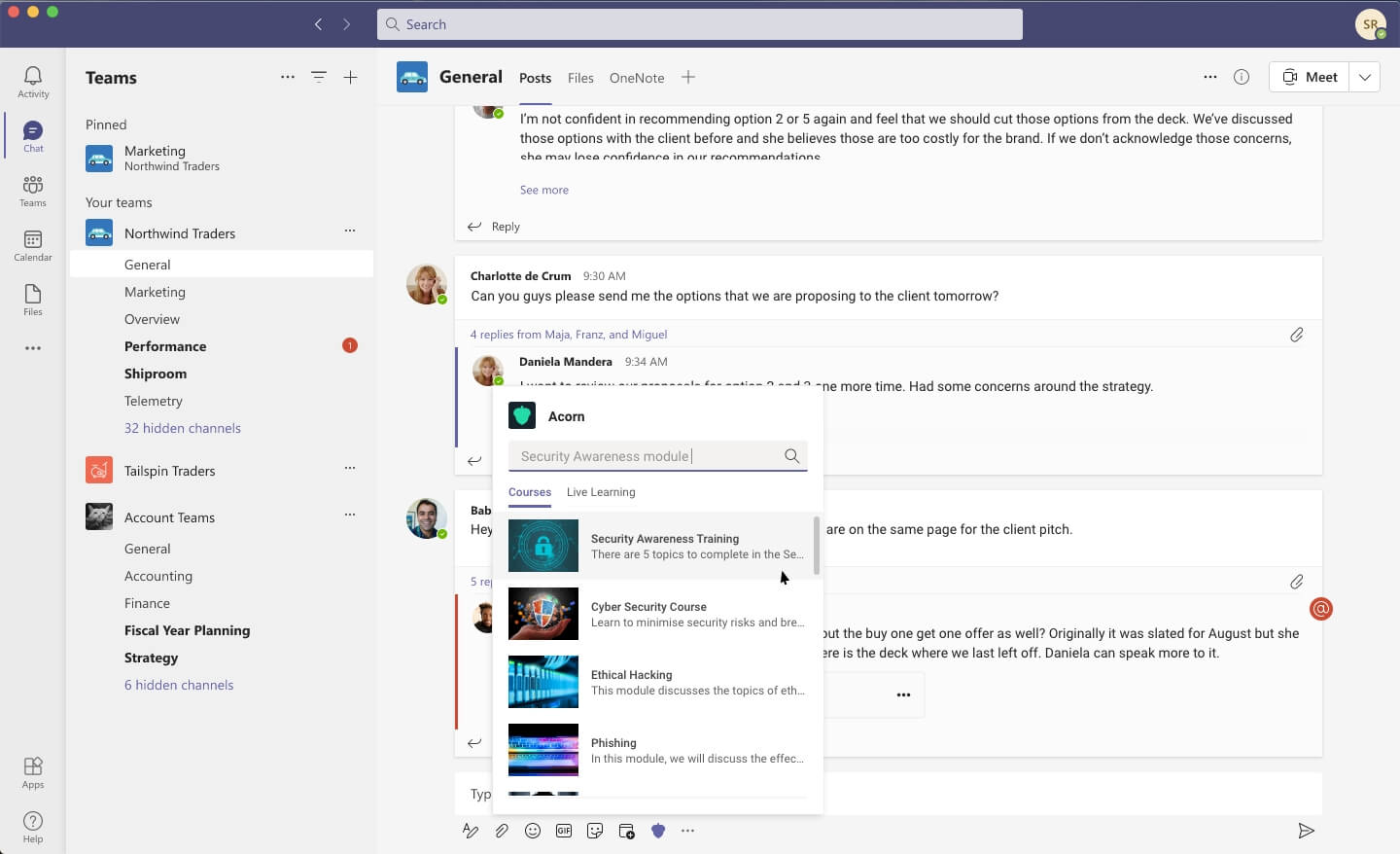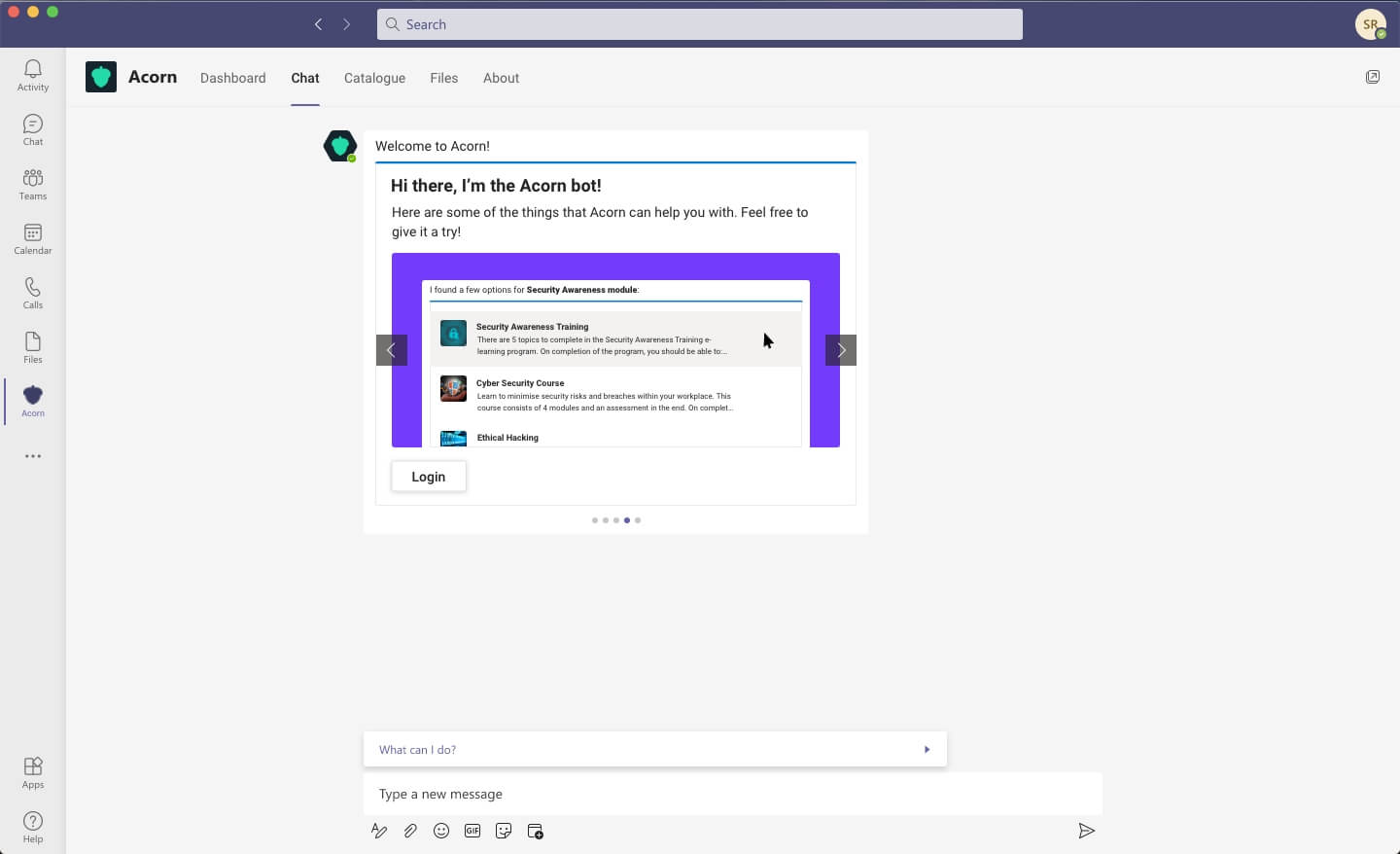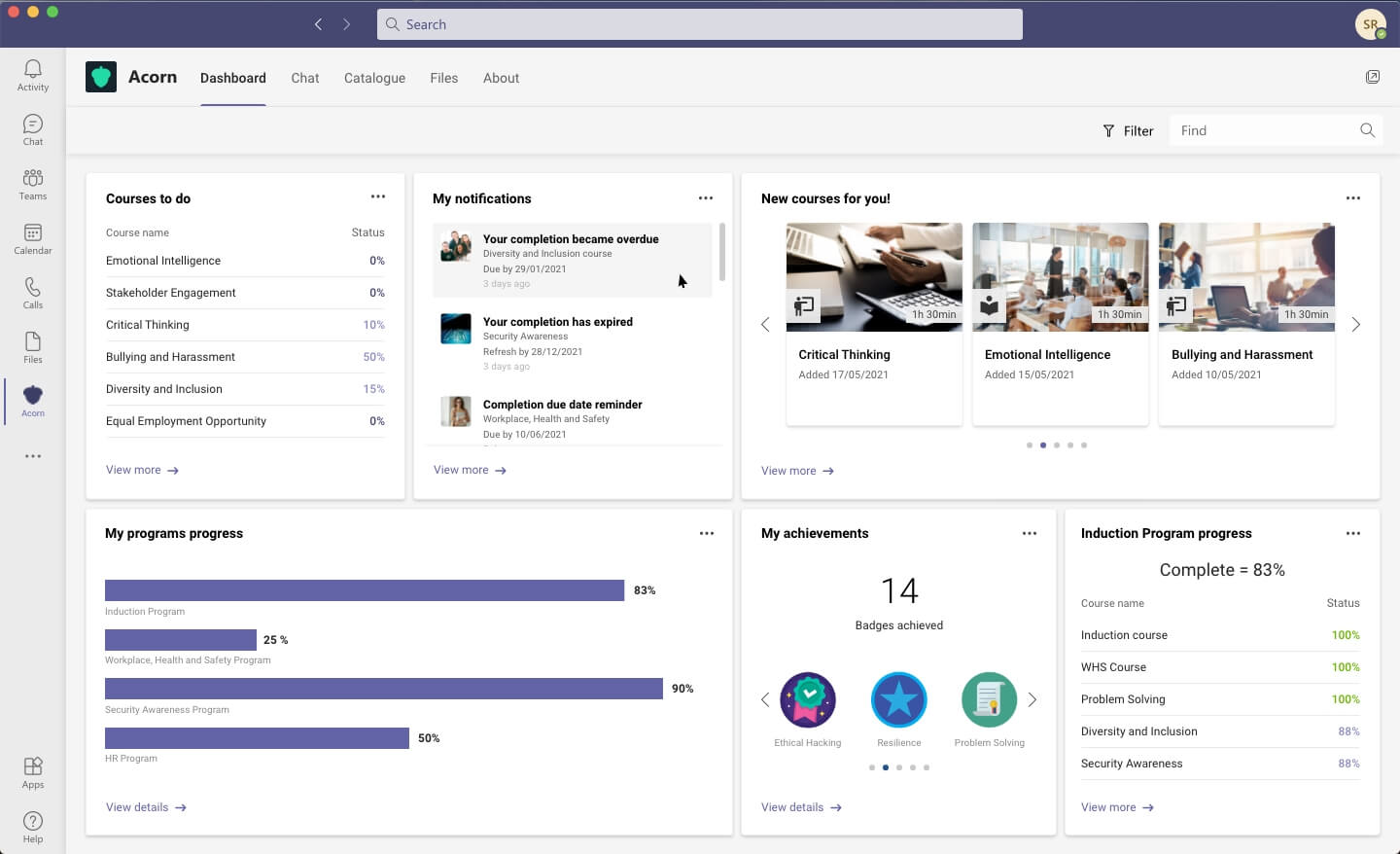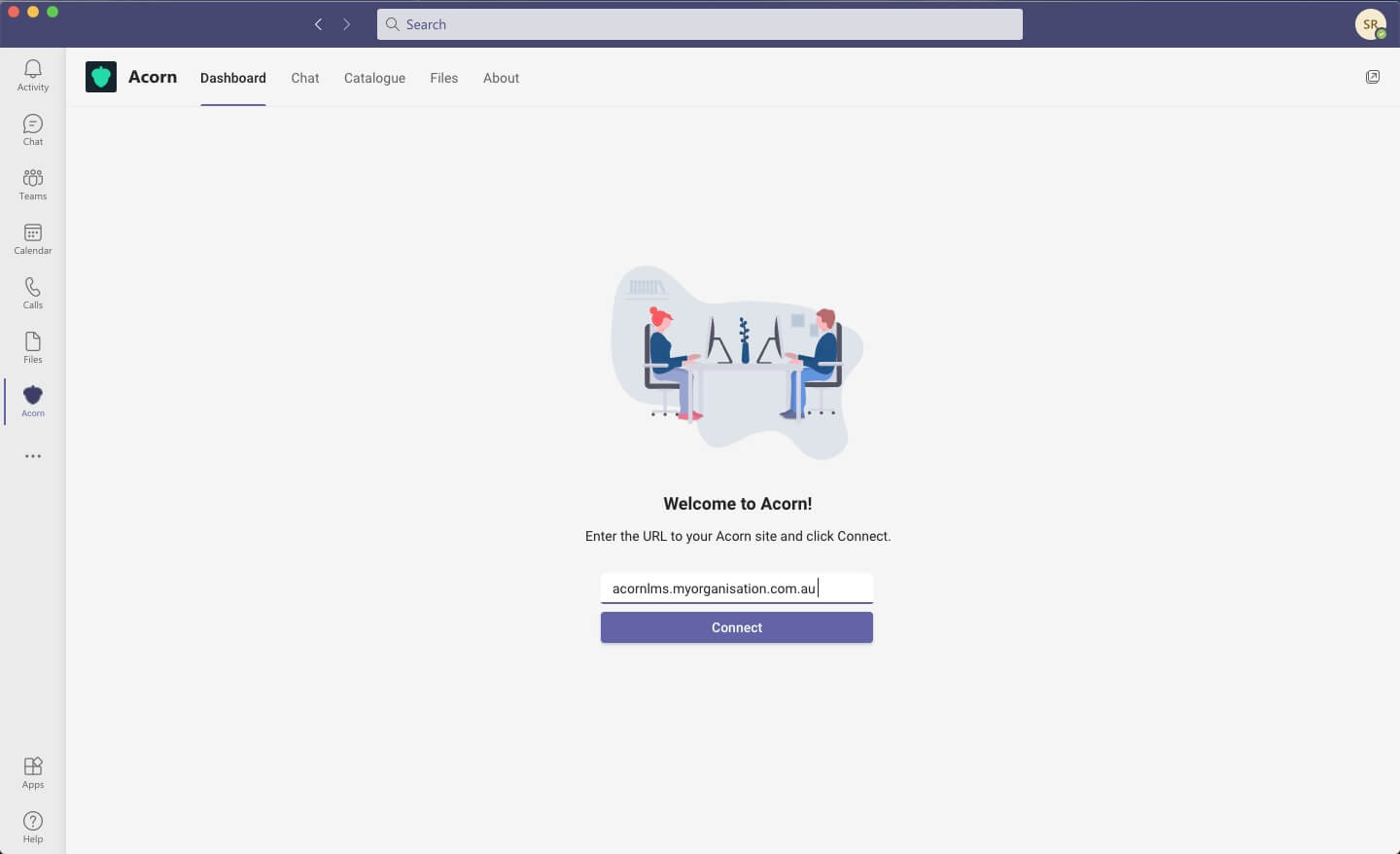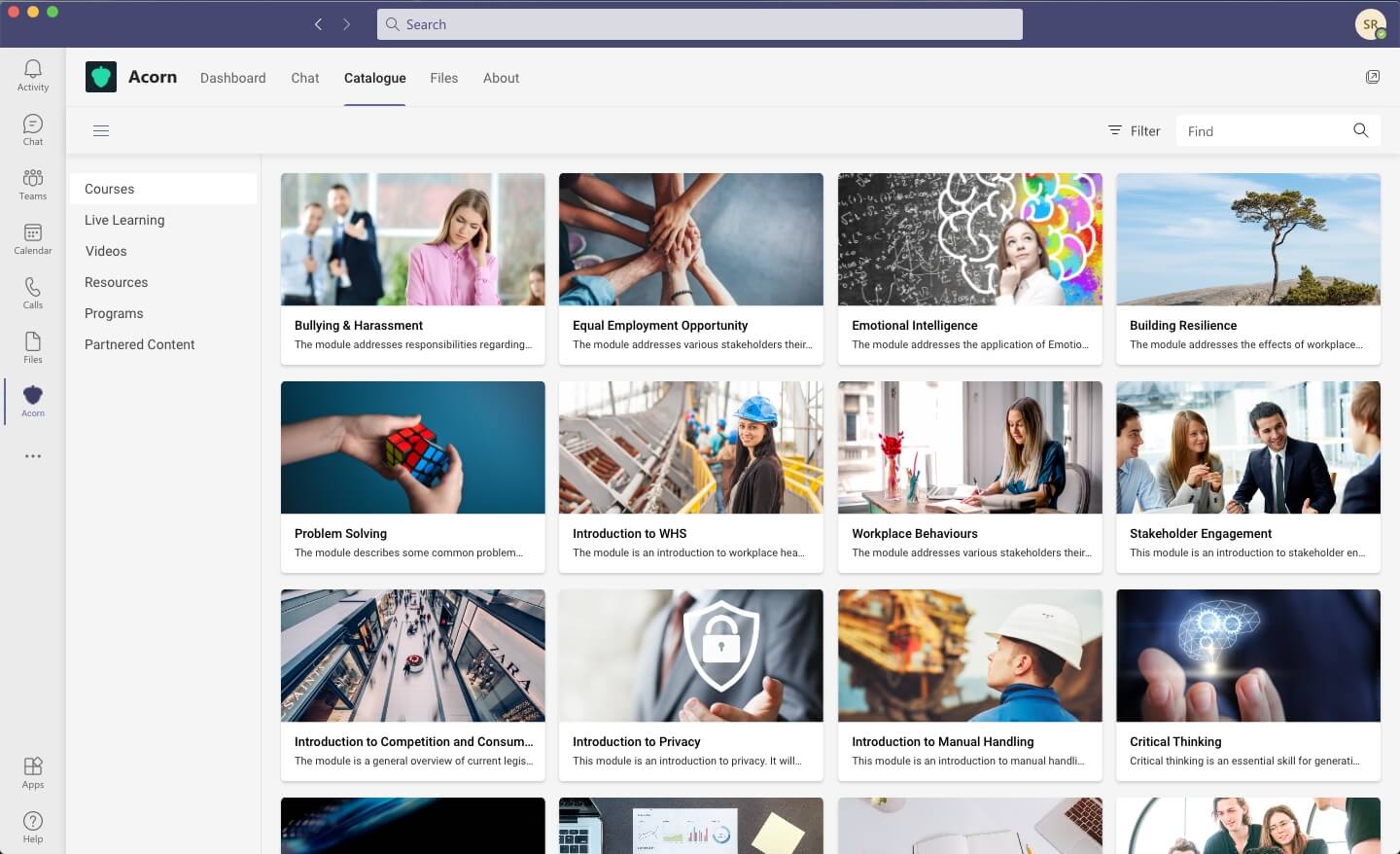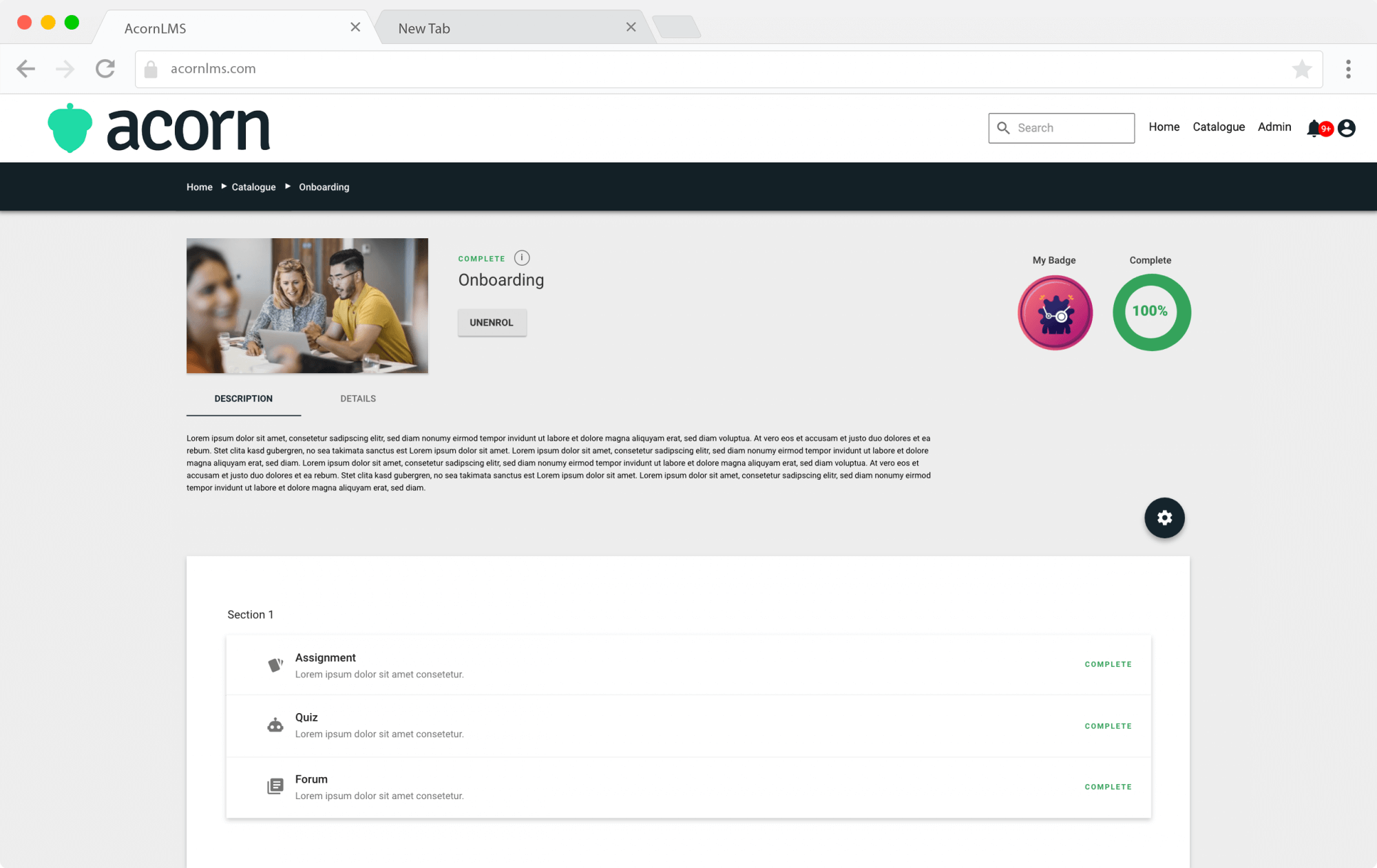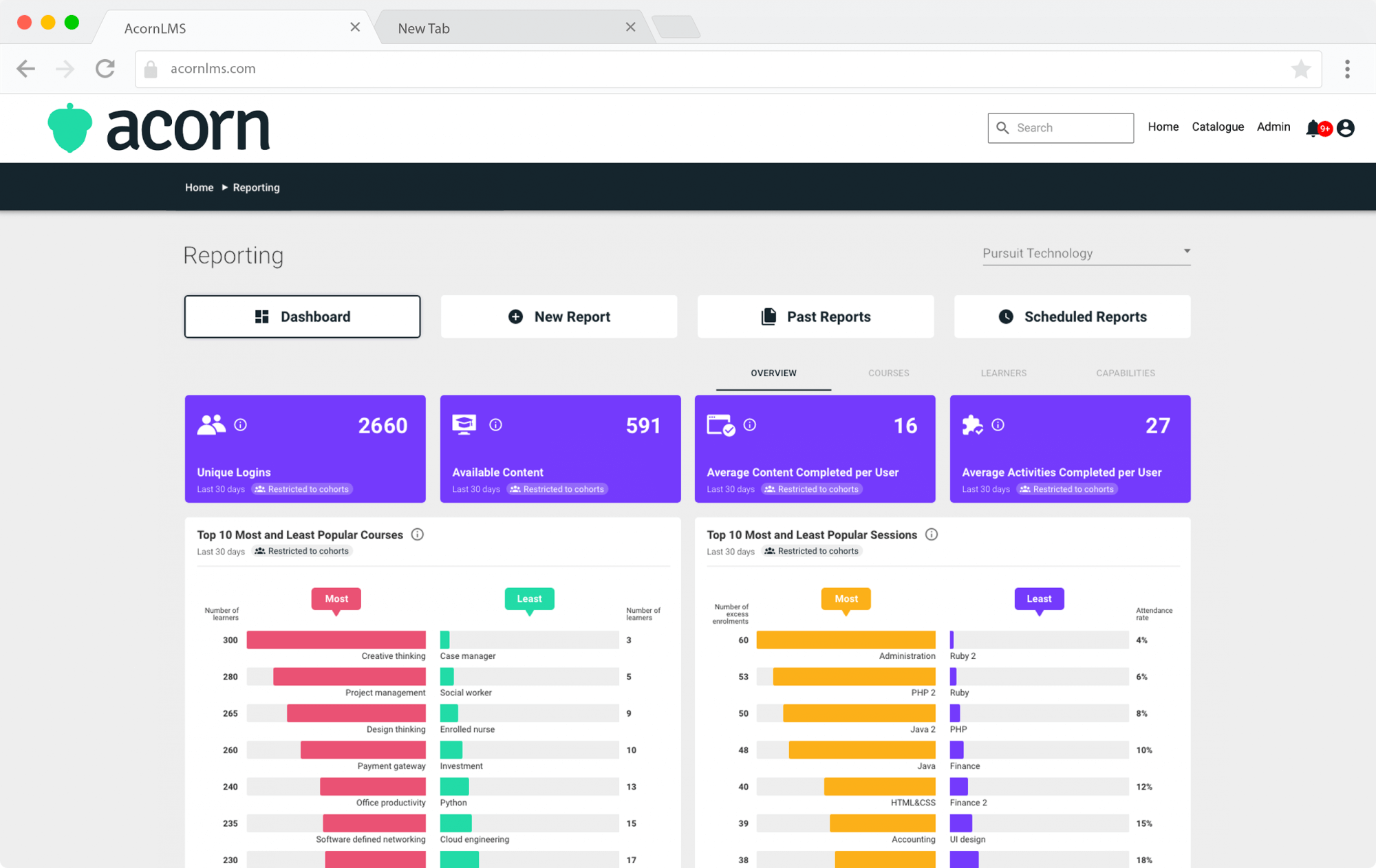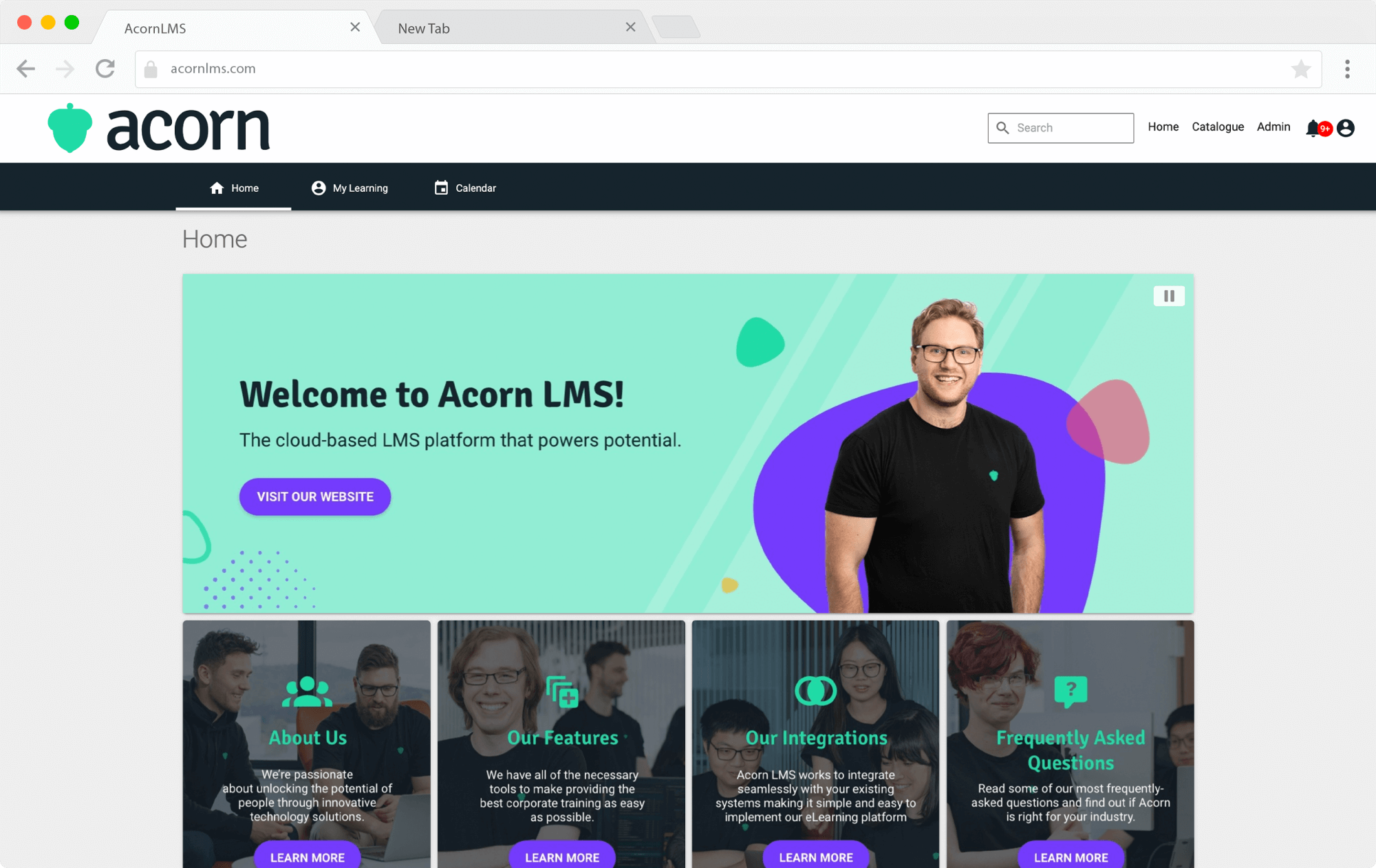Microsoft Teams & Your LMS is the Best of Both Worlds

The integration you need to really facilitate learning in the flow of work.
Your learning management system is essential for training your employees. Microsoft Teams is the heart of your employees’ daily work and their central collaboration tool. The challenge you’re probably facing (whether you’re cognizant of it or not) is to get employees onboarded and engaged with your education initiatives.
The answer is seemingly simple: Place studying in the heart of your employee’s work lives. How so? By integrating your LMS with Microsoft Teams.
Here, we’ll walk you through how to get the best of both worlds by optimising your LMS and Microsoft Teams capabilities.
What is a Microsoft Teams LMS?
This one’s a slightly misleading question, because while Microsoft Teams have their own employee experience platform, Microsoft Viva, MS Teams itself is not a learning management system. Viva is designed to bring together different Microsoft products as part of a cohesive digital experience, including a customisable content catalogue native to MS Teams called Viva Learning.
What we’re talking about doesn’t involve implementing any new products, but ensures you integrate deeply between your LMS (such as Acorn) and the Microsoft Teams platform.
But let’s back up a bit. MS Teams was originally conceived as a collaborative hub for work-related communication. Microsoft—and many MS Teams users—came to realise the convenience of using MS Teams in an educational environment, and began to leverage the many options they had to integrate with both its own products (Office 365 and OneNote, as two examples) and other software. “Other software” including learning management systems built for enterprise and corporate training. Learning management systems like Acorn.
And note: In future, Acorn LMS will be pulled further into the Viva ecosystem. That means you’ll be able to find and access your Acorn content through Viva Learning, as well as access the LMS through the MS Teams app.
MS Teams isn’t an LMS — but you can integrate your LMS with MS Teams
Essentially, we’re talking about placing your LMS inside your MS Teams application. The two have highly complementary functionality, which makes them highly compatible to integrate. And since more and more organisations are utilising both to streamline their business processes, this is a unique opportunity to place training into the flow of daily work.
This means you’re able to access many of the normal functionality you would within the LMS site or app, such as the course catalogue, progress dashboards, and even actual coursework.
All of which offers you, your organisation and your employees:
- An ecosystem of communication, collaboration, documentation and studying, rather than disparate locales for each.
- A more meaningful delivery of information in the daily workflow, which provides impactful interventions exactly when they’re needed and with little to no oversight.
- A more viable, valuable and sustainable application of software—and the licensing fees that come with them.
There are more benefits we’ll discuss later, but for now let’s talk about the advantages of integrating these two specific platforms.
To keep them separate or to integrate?
Not quite an age-old question, but certainly one that warrants some discussion. The thing about integrating your learning management system and MS Teams is that you’re not fashioning a new system. So, let’s look at the pros and cons if you went for the option to integrate.
The argument for keeping them separate
There are three points we think are worthwhile to consider:
- Not all of your LMS users use your MS Teams app—like, say, consultants or enterprise partners, who may not have routine access to some or all of your internal systems.
- Your LMS is integrating into MS Teams, but Teams isn’t moving into your LMS. For example: You will be able to schedule MSFT Teams Meetings within the LMS, but it’ll take users to the Teams app.
- You’re also not necessarily integrating with other Microsoft products like Office 365, but you’ll still be able to access Word, Excel, SharePoint and other applications as part of the Teams suite of integrations.
Consider that one of the most valuable aspects of an LMS is the ability to create learning pathways. Being able to access shared files through Microsoft Teams is a great advantage, but it doesn’t provide a structure for professional development — it’s merely one step of the pathway.
The main takeaway here is that integrating the two doesn’t mean you’ll only use one over the other. When you want to integrate like this, the purpose is to increase efficiency, but not remove the need for either system independently. Keep in mind that software vendors, including Microsoft, hold their own technical standards, too. Much like any consensus-based process in your organisation, the decision for Microsoft to partner with LMS providers rather than create their own would be reflected in their own and their stakeholders’ interests.
If you are looking to streamline your communication and learning capabilities, there are alternatives that may be more suitable to your organisation’s needs.
The argument for integrating them
On the other hand, when you integrate your LMS and MS Teams it is your secret weapon for adoption of virtual classrooms, digital training and digital learning resources. It’s all about improving the value, engagement and convenience of the digital employee experience.
All in all, when you integrate, it places studying at the moment of need. These days, training isn’t just about obtaining new and more information, but supporting performance through skills application. That is:
- When people are getting educated on something new.
- When people are expanding their baseline knowledge.
- When they have to apply new knowledge.
- When they need to solve a problem.
- When they need to learn a new way to do something.
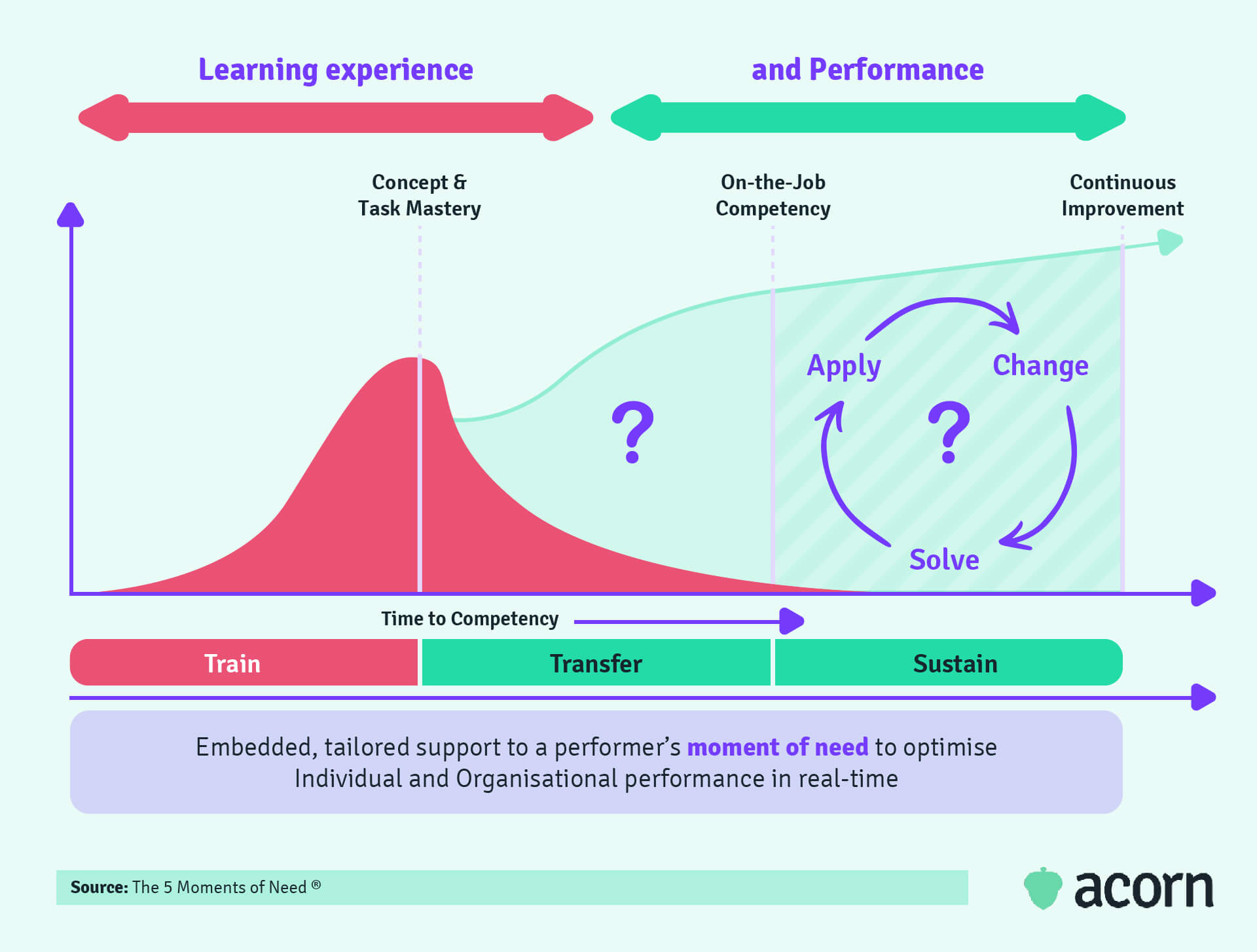
The workplace has also undergone a digital transformation—which, with the right combination of tools, can be utilised in your favour to embed the (traditionally disparate) learning into the flow of work to support performance. Consider that this new world of work requires a future-proofed workforce, AKA one with the capabilities you need to match current change, but in future. Which means:
- Constant upskilling and reskilling of your existing employees is the key to internal mobility.
- Fostering a culture of continuous online learning is your competitive advantage amidst uncertain industry and economic change.
- If you can build digital literacy skills (eight out of ten jobs require basic understanding of even productivity software, hint hint) to keep pace with technological change at the same time, then you’ll achieve two aims at once.
On that last note, when you integrate the two it helps to avoid any steep change or study curves. It gets your organisation working smarter with your existing tech stack: 145 million people are currently using Microsofts main communication channel across more than one million organisations, meaning it’s more than likely new employees will be familiar with it more than they are your unique instance of an LMS. And familiarity, encompassing habit, likeness and ease of understanding, is the key to optimising your digital workspace.
If you do integrate, it will help new (and perhaps even some existing) employees become accustomed to your systems—and better guide everyday activities and increase productivity—beyond even just the LMS. It’ll put their education activities and work priorities in the same calendar within the MS Teams platform, as well as alongside any ongoing projects (if you also integrate with task management platforms like Jira, for example).
Want to see Acorn PLMS & MS Teams in action?
Hit the book a free demo button here, take seconds to fill in your details, and find out how Acorn can help you succeed.
Benefits of bringing together Microsoft Teams and learning management system
Now we can talk use case-specific advantages to you. The main benefits of the ‘to integrate’ camp are:
- Greater efficiency
- More impactful interactions
- A cohesive digital employee experience.
Greater efficiency
Without some kind of integrated software, 69% of employees spend up to 60 minutes a day navigating between apps. (And that most employees find it more annoying than household chores, exercising, paying bills and people chewing with their mouth open.) That’s just over a month every day spent clicking in and out of screens. Hardly a particularly effective use of time. Enter Teams: Up to four hours per week are saved through the information sharing Teams makes possible. An integrated LMS falls into that bracket, and you’ll find employees much more interested in engaging with your carefully curated training content.
More impactful interactions
The most effective feedback comes at the right time, from the right person, and in the right space. That is, in order: At the moment of need, from an instructor or mentor, and in an environment that encourages discourse. Ongoing reinforcement of that feedback is also important, which is why having the immediacy of chat within Teams is important for validating the education experience of an LMS.
Socialisation is an important part of the adult education experience. It comes down to the fact that Teams’ can further integrate with Office 365 makes study all the more collaborative beyond chat. Co-authoring Word, Excel and PowerPoint documents in a shared channel, whether that’s for groups assignments or between instructors and learners, means there are no delays or miscommunications. Being able to host and attend lessons in a Teams meeting ensures that education becomes a part of the work landscape. All of which goes a long way to creating a sense of community between learners who may be physically unable to meet.
Digital employee experience
We’re investing more and more in the digital landscape; according to LinkedIn’s 2021 Workplace Learning Report, 79% of L&D professionals intend to shift their budget from instructor led training to eLearning. Ergo, creating a smooth and inviting digital employee experience is a big-ticket item.
Consistent look and feel
Having low (to no) learning curve when it comes to new technology helps to lower attrition rates and boost adoption. If you’re implementing an LMS without having used one before, your employees will appreciate a soft entry to the system through Teams. Alternatively, an LMS accessed through Teams offers an intuitive experience for users; materials are viewed through the Teams frame, meaning they won’t look all that much different to other work documents.
Content discovery
Finding content is half the battle of engaging learners. Say you invest custom content, or you create assignments pertinent to industry compliance, or you purchase license for third party works—you want to ensure that learners will actually find it. Within an LMS-Microsoft Teams integration, users can interact with a chatbot for content recommendations, flick through the content catalogue and even create group chats to share content with other users. It makes it convenient, and makes the point of delivering training where your employees are already connecting.
Easy access
Nobody likes those automatically generated and obscure usernames and passwords. When Acorn LMS–Microsoft Teams integrated, as an example, utilises Single Sign On. This means users need only input the same credentials they use elsewhere in your organisation to access the LMS through Teams. Ultimately, this kind of accessibility means that no employees are excluded from professional development opportunities.
In conclusion: Supercharge your employee experience with an LMS–Microsoft Teams integration
The employee experience looks a little (or a lot) different these days; between hybrid work environments and straight remote work, creating an engaging and cohesive digital environment is more important than ever.
Integrating your productivity and learning platforms allows you to more tightly align professional development and business goals. Take Acorn LMS’s chatbot: It’ll recommend employees content based off their keyword searches within Teams. This allows users to be more intentional about the learning content they consume; they may choose to search a course after a Teams meeting sparked an interest or a co-worker recommends one in a private chat, which they can then access within the frame of their MS Teams application.
Being able to reconcile learning and work in the same digital workspace will go a long way to making learning a more ubiquitous part of everyday work. Your employees need only use a tool in which most of their work is embedded to access their training. This saves on confusion, any pain of navigating between systems, and helps you more strategically utilise the software you’re already using.
Putting learning in the flow of work is important for addressing the niggling problems employees face but could solve themselves with the right tools. It also doesn’t override the core function of Teams (collaboration) or your LMS (learning management). An LMS–Microsoft Teams integration simply removes the background noise that distracts your employees from engaging with your well-crafted learning programs.
The new standard in learning management in action?
PS. There’s more… for your learning management system as it relates to learning resources and for educational institutions
Now you know how they play together, how to optimise them and the business benefits for your organisation. As a value add to this article, let’s jump right into the weeds on what you need to know from a resource perspective, as well as a deeper dive for educational institutions to maximise your LMS features.
Learning resources
We hear you: You don’t want to get stuck in meetings, meetings, and more meetings to discuss (sigh) features and more features, just so you can give feedback about the technology. We recommend utilising Microsoft Educator Center as part of your resources to educate yourself on Microsoft 365 and how it works in detail. In an education setting, this is important for students who attend class, as students may be used to other apps that teachers aren’t familiar with. Giving them the resources to complete assignments via the system is key, as it gives them a single user interface where there can be an assignments tab allowing users to create and submit work — all on a single platform. You’ll be able to see the amount of student traffic and engagement in your Google Analytics.
Educational institutions
For institutions, you can do many things for the specific needs of both students and educators. Things such as:
- A school data sync
- Promote live events (even at a large scale)
- Running virtual classes and potentially online meetings
- Grade assignments
- Easily share meeting links (and then share the meeting link again right before it starts)
- The look and feel of a digital classroom with all its features (students and educators both like this).
Students can also get feedback, and then you can record meetings and even incorporate third party apps related to education. Another handy functionality is for teachers to use it within Microsoft 365. (A big win since so many institutions today still operate on the Microsoft 365 suite!)
As a student they can go to class, operate in a team or different teams with other students, meet their due dates, all which can be done either in person or via video conferencing (across multiple channels and mobile devices as they will function properly) — so even when going from class to class to class, or team to team to team, students are never missing their assignments.
PPS. There’s even more
If you are a visual learner, and want to know what (if any) impacts there are on the user experience (UX) and the user interface (UI) of your LMS within MS Teams, here are some images of the Acorn LMS within MS Teams: