Weighing Up Your LMS Options? We’ve Done the Hard Work For You

Everything you need to know about what each type of LMS can do and the oft-forgotten factors to consider.
The learning management system (LMS) has come a long way since its inception in the early ‘90s. Not only has the technology and use changed, but the number of LMS options available to you is higher than ever.
So how does one find the golden needle in the technical haystack? By breaking it down. In this guide, we walk you through a couple of ways you can differentiate LMS options and identify some of the factors you might need to weigh up when choosing the eLearning solution which best fits your organisation.
Be warned: This is a deep, deep dive.
What is a learning management system?
The traditional learning management system is a software application designed for the creation, tracking, hosting and delivery of training programs. While the LMS can be a native desktop app, most learning management systems are cloud-based and offer users the ability to access online courses any time, anywhere and from any device.
What businesses can use an LMS?
It got its start in educational institutions, but the learning management system can be used by any type of organisation—from non-profits and government agencies to small-to-midsize businesses and private enterprises—seeking to leverage training.
In this sense, it’s not a question of ideal client but intended use case—because that will determine the best learning management system for your budget. And the best way to assess your LMS options is to consider how a system will help you achieve the outcomes you’re looking trying to arrive at with online training courses and programs.
Comparing LMSs by use case
It can be hard to determine if a learning management system is going to fit your needs based on looks alone. That’s where the use case comes into play.
Most LMS vendors will focus on a certain industry or function, such as:
- Customer training, partner training and extended enterprise for training franchisees and/or external partners across different branches, departments, cities or countries.
- Compliance training for internal employees to comply with industry standards or regulations.
- Providing professional development opportunities, created internally or through external trainers, as part of workforce or career planning activities.
- Other, more job-specific programs, such as sales training.
Why consider use case? It’ll help you accurately judge how well an LMS will meet your needs and understand how certain features are meant to be utilised.
We recommend you approach vendors for case studies to understand their applications, but in the meantime, here are perhaps the three most popular use cases for the LMS.
Employee training
Perhaps one of the most popular uses for the LMS is internal training for employees. That’s because much of the training process can be managed or automated by the right LMS.
It’s not just about creating and disseminating online learning programs. You see:
- Cloud-based learning management systems are designed to scale as operations and staff grow, ultimately accommodating a near exponential number of users and content.
- Training can be made accessible to geographically diverse organisations and those with remote, disabled and contractual workers.
- Many LMSs are white-labelled, allowing you to personalise the system and reinforce brand identity as part of the learning experience.
- Cloud LMSs again are maintained and supported by vendors, taking technical burden off the client’s shoulders.
- Training offered through an LMS can support on-the-job training, enabling more collaborative learning.
- The learning process can be automated end-to-end, from enrolment to scheduled reports.
- If you’ve got a capability framework, you can map content to capabilities and job roles.
Third party training
It would be easy to consider registered training organisations (RTOs) directly under the umbrella of employee training or even commoditised content, as they often are utilised by corporate entities to further upskill employees. But we consider them more adjacent as they’re not an in-house solution.
RTOs are industry-accredited assessors and providers of training, usually offering qualifications in certificates and diplomas—meaning that those qualifications can only be bestowed by an RTO.
Similar to employee training, an LMS utilised by an RTO can:
- Automatically generate custom certificates based on that organisation’s branding.
- Host hundreds of courses that can be categorised by certification, industry and competency.
- Create learning pathways for qualifications using programs, courses and other assessment tools.
- Copy courses, so trainers can create standardised or updated versions without needing to recreate the same course or activity for hundreds of users.
- Reach a wider net of customers through online accessibility.
- Have multiple cohorts, tenancies or instances for different groups of users.
- Host custom content or pull courses from external providers.
Commoditised content providers
Again, this use case may seem similar to the last—but commoditised content providers aren’t usually “selling” a qualification.
Most often, they provide content or courses as part of a paid service such as consulting. This is usually a B2C transaction. We’ve seen mortgage brokers, leadership trainers, and psychologists employ an LMS to interact with and/or educate their clients.
While not as common as corporate training or external training, there are still plenty of use cases for commodotised content.
- A central portal for clients to browse, purchase and engage with content through eCommerce integrations, limiting the number of systems a client has to interact with.
- One repository for the provider to upload and view assessments, notifications, feedback and discourse.
- The ability to create learning pathways (yes, we’re peddling this one again) that both the client and provider can plan and view.
- Webinar and virtual classroom integrations, for one-on-one or group-work environments.
- Online hosting that allows the business to scale beyond physical barriers (being limited by clients in one’s city, capacity; not needing to host or maintain infrastructure on premise).
The pitfalls of not considering LMS use case
You need to be realistic. The most complex and feature-rich LMS may be enticing, but the price tag that comes with that may not be appropriate for a small business.
Failing to understand your own capabilities, future needs and general need for an LMS—i.e. the pain point it’s addressing or opportunity it’s exploiting—could see you locked into an expensive contract with a half-baked system. That only drains the L&D budget and shows stakeholders you don’t understand business strategy.
To avoid this, consider:
- What the strategic goal is here. If your L&D strategy is truly aligned with business, there should be an intended ROI for implementing an LMS.
- What your IT team is capable of. Do they have the time and capabilities to ensure your LMS runs smoothly? And if you don’t have an IT team, it’s a question of if you have the capacity or capital to create a role that looks after software—because you’ll need it if you want a more complex solution.
- What your industry and workforce look like. Is it fast-moving? Will you need to retrain or reskill employees continuously? If so, you’ll need an LMS that can support and monitor activities like compliance training.
- What the goal for implementation is. Train employees faster, reach more learners or create more engaging learning materials? An LMS can certainly help with all of these, but the functionality that addresses each will vary across LMSs.
Want to see Acorn PLMS in action? in action?
Hit the book a free demo button here, take seconds to fill in your details, and find out how Acorn can help you succeed.
Comparing cloud-based and open source learning management systems
You’d be remiss not to consider how an LMS is hosted or deployed.
Deployment refers to how a learning management system is hosted and, by extension, who is responsible for maintaining, updating and upgrading the software. Next to use case, it’s one of the most important ways to distinguish which LMS will best serve your organisation’s needs.
There are three main types of LMS deployment you’ll want to consider here:
- Open source
- Proprietary
- Cloud-based.
Open source
The term open source is self-explanatory: It refers to code that is freely available to modify and redistribute. The phrase “as in free speech, not free beer” is often used to describe open source or “free” software. It essentially means vendors can charge what they like for said free software, but not the knowledge that powers it. This leaves the source code open for future development by people other than the original coder, based on the idea many minds can improve it.
Open source is often labelled a free model as the client is not paying a vendor for support, maintenance or development. Instead, users get freedom to customise the learning management software as necessary for minimal up-front cost.
WordPress, as an example, is an open source software product. The most common observations of WordPress are praise for the ability to customise it, but complaints about how clunky the system is to use. That pretty much sums up the open source LMS experience: You get out of it what you put into it—and the more you know how to use it, the more you’ll get out of it.
Open source LMS security
Open code can fall trap to the stigma of poor security. However:
- No software is free of potential security risks. Weak passwords, failure of users to follow security protocols and even flawed implementation can impact the security of any software system. The common denominator? Human error.
- While open source is available for others to alter and share, it’s not available to manipulate. The ethos behind open source software is that all can benefit from the work of a few—which means that any changes that are made are prioritised and vetted by a community. Users must still accept the terms of a license when using open source software, such as that any instances of code modified from the original source must also be made available.
In fact, the collaborative nature of the open source LMS gives them a distinct advantage: Transparency. Having a much (much, much) larger group of people working on open source software can make it more likely for bugs or vulnerabilities to be amended quickly.
If you’re really concerned about the security of open source software, we recommend looking at their version history and reading community forums as these will flag past security issues.
But that brings us to point three in mitigating security concerns of open source LMSs.
- You need the right capabilities within your organisation to maintain and manage an open source LMS.
Even with the advantage of multiple sets of eyes, open source LMSs aren’t updated as frequently as proprietary products or cloud-based solutions, nor are your code issues bound to be prioritised if the community at large doesn’t upvote them. That’s why it’s often necessary to have your own in-house team that can manage issues as they arise, or to develop upgrades as you desire.
Open source LMS costs
If you’re looking to install a platform to create courses, deliver multiple training programs and track learner progress en masse, source code alone won’t get you very far. Costs (financial and otherwise) will start to rack up for:
- Hosting. Whether that’s cloud-based or on-premise, hosting comes at a price. That might be paid in real estate (for physical on-premise hosting) or to host data online via a cloud server. If you don’t have the infrastructure to enable a fully functional open source LMS, you’ll find it hard to scale and ensure a smooth user experience.
- Installation. Migrating data from an existing system/s to a new LMS and the installation of plug-ins and integrations will cost time and often money for experts to handle.
- Support & training. It’s easy to forget about ongoing support, so consider now who you’re going to turn to when bugs arise. Then there’s expert training to ensure you can confidently use the system. An in-house IT team can often cost more than vendor support, especially when you consider other technical problems they may have to contend with inside your organisation.
- Maintenance. Who is going to own updates, upgrades and customisation? Since that’s unique to your organisation, it’s on your organisation to manage. While most new features in the source can be implemented for free, anything extra will be on your time, budget and people to deploy—and you may still be locked out of things like mobile learning. And keep in mind that while you have a community behind you, any modifications you make now may not be supported by future enhancements made to the source code.
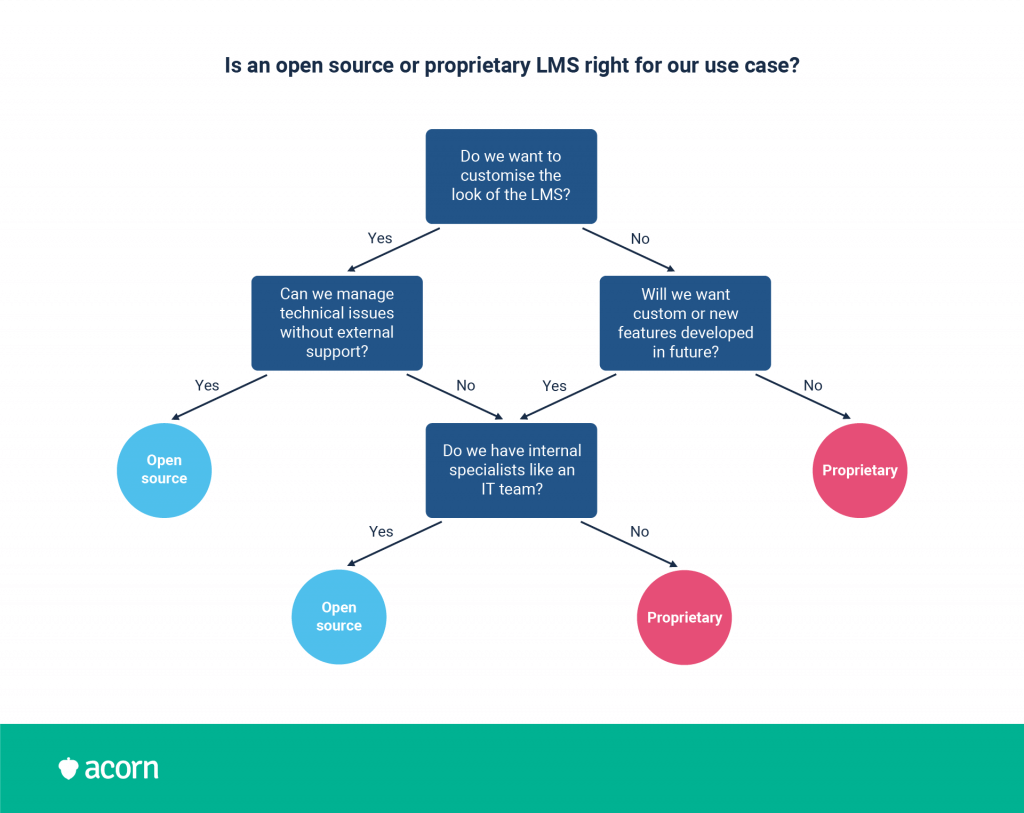
Proprietary
Both open source and proprietary refer to licensing, referring to how they can be used and distributed. The difference is that source code for proprietary software is not freely available, with licensing fees that dictate access to it.
Where Android phones are open source, iPhones are closed. (It’s really no surprise Apple keeps their secrets extremely close to their chest.) And much like an iPhone, proprietary LMSs require a large initial investment for what is a user-centric solution in the long run.
When you buy proprietary, you’re also trusting your vendor with support, maintenance and innovation, which have their advantages and drawbacks. So, in essence, you can make some minor, aesthetic changes to proprietary LMSs—but nothing structural—and either way, you’re paying someone else to do it.
Proprietary LMS costs
Proprietary LMSs are licensed, restricting them from further modification and distribution. The system is owned by the vendor, and you pay a licensing fee per user, with an additional fee for subscription and/or maintenance.
Proprietary LMSs are often more expensive than open source, as you’re paying the LMS vendor for support, development, maintenance, hosting and their service. But the heavy lifting is out of your hands; tech debt, bug fixes, industry compliance, innovation and testing are the vendor’s wheelhouse.
However, the trap of proprietary LMSs can be vendor reputation. Bigger isn’t always better when it comes to vendors, and you may find you’re paying a large fee for a low tier of support. Consider that proprietary products can also either be open source, installed or cloud-based, meaning there is a wide range of fees—license, subscription and maintenance—you could be paying.
Proprietary LMS maintenance
You’ll be on the vendor’s schedule when it comes to testing and implementing new features, and at their behest if you want to customise the look of the platform.
But that means you don’t have to worry about any technical tasks (yay!) and the more popular proprietary LMSs will often maintain regular feature deployments in order to stay competitive. On the other hand, bug fixes rarely happen overnight, particularly when there may be many clients flagging many bugs.
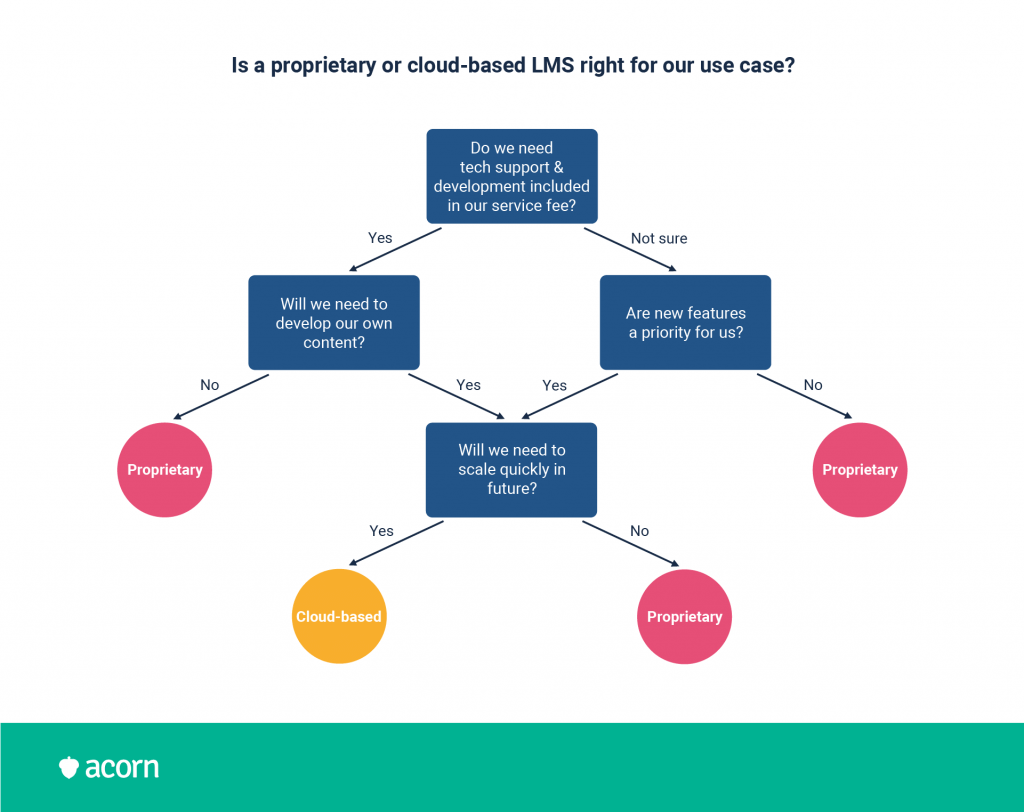
Software-as-a-Service
The name of many organisations’ game is to grow, which is where the Software-as-a-Service (SaaS) or cloud-based learning management system comes into play.
The ubiquitousness of the cloud (read: since the learning management system lives on the internet) means there’s no clunky hardware and hence no physical space to worry about when scaling the system up. It’ll likely have a good number of high-level features, too, such as reporting, tracking and career pathways that can be easily integrated with existing systems.
The cloud-based LMS is arguably the most popular model on the market, and for good reason. They’re flexible, scalable and easily accessible the world over, making them a great option for businesses of all sizes with geographically dispersed clients and/or employees. As the name implies, the software is provided as a service, meaning you’re paying for the vendor to manage maintenance, development and upgrades—a win if you don’t have the time or resources to undertake this yourself.
This makes the cloud-based LMS a much more user-friendly and holistic learning environment than other learning platforms.
Cloud-based LMS costs
Again, the figure you’re quoted in a demo is not always the whole story. We’ll admit to that as a cloud-based LMS vendor, because we have many clients who come to us having been burned by hidden fees.
Consider, if you will, hard and soft costs when it comes to cloud software—aka the upfront costs and the hidden. Let’s start with the upfronts.
- Pricing models. You’ll find it’s usually per user, per active user/per use, or by way of license fee. These will be charged monthly, which gives you more freedom but isn’t as common a billing cycle, or annually, which allows you to budget more accurately but locks you into the system even if you realise you don’t like it. Keep in mind that per-use can mean different things to different vendors: It might mean whenever a user logs into the LMS or every course they access.
- Setup fees. Some vendors will charge you a fee to deploy the system, onboard users, brand it, and organise your courses. This may or may not include training for your admin, which means it really does pay to ask first.
On the flip side of the coin, you should consider:
- Tiered support. Not all vendors will offer the support their clients, as technical amateurs, need. This means the support you may be paying for is simply a ticket system (as is standard), which in turn means any issues you need solved now could be waitlisted behind other clients’. A dedicated account manager included in your fee is something you’ll want, least of all because they’ll keep you updated on new developments, downtime and mediate any issues on your behalf.
- The cost of code and customisation. A team of professionals is handling a system that is directly impacted by the number of users, courses and features within the infrastructure—which requires constant nurturing. This is a more complex cost to determine than hard costs, simply because those upfront fees are less susceptible to environmental impacts (such as support being tiered, based on the size of an organisation, their user base and their content).
Cloud-based LMS security
There are two scenarios you have to weigh up when considering a cloud-based LMS:
- The event of a technical or power outage, which could impact access and indirectly, deadlines and learning goals.
- There is always the possibility, however small and planned for, that a cloud-based LMS could be hacked.
It pays to have your own contingency plans in place; what you would do in the event of unscheduled downtime, for a start. But remember one of the key benefits of SaaS software is the user and data controls you can implement to reinforce security.
There’s no such thing as a guest user in the cloud-based LMS, as most utilise Single Sign On (SSO) and multi-factor authentication processes to manage user logins—which essentially means the user and their credentials must already exist within your systems. This shuts down any unfettered access right at the gate. There’s also the fact most of these systems are accessed through a secure, data-encrypted connection (often SSL or HTTPS), which leads to our next point.
The security of your network is key to cloud security. This can be mitigated with layers of firewalls that filter the traffic flowing between the learning management system, its data and the internet. Firewalls are crucial for anti-virus filters and spoof monitoring (aka ensuring hackers don’t disguise their unverified access as a trusted source).
If security is the big-ticket item for you, we recommend asking vendors for a) their disaster recovery plan and b) third-party certificates from external assessors that verify their security standards are up to date and in place. Hot tip: A feasibility study is your best bet for ensuring (in writing) that you’ll get all the security requirements you need.
Comparing LMS pricing and licensing
Pricing and licensing are two fairly interchangeable terms here, in the sense that some LMS platforms will be priced and offered via a license.
That gives you two broad umbrellas to shop under: Cloud-based and self-hosted pricing. The former covers, as expected, cloud-based learning management systems. The latter encompasses open source and proprietary learning management software.
Cloud-based
Depending on the vendor, there are a few pricing models out there. Most are charged as subscriptions and include varying levels of technical support.
- Pay-per-learner is best for a stable number of users, as it’s easy to budget for.
- Pay-per-active-user only charges you for learners who actually log into the LMS during a billing cycle. However, it’s still prepaid, so you have to estimate active users upfront.
- Pay-as-you-go charges as the user numbers change. Great for those who sell online courses and expect fluctuations, but it isn’t always easy to forecast costs here.
Look into how vendors differentiate usage, logins and access within pricing. That’s usually where hidden fees can start to appear.
Self-hosted
For open source and proprietary systems, you’ll either buy the software outright or pay via license. Again, technical support is rarely included—just the LMS platform.
- Licensing fees usually charge monthly or annually, with functionality tiered into different pricing plans. Some cloud-based vendors utilise this model, too.
- One-off purchases or perpetual licenses are common for self-hosted LMSs. Good for a stable user base and companies with technical capabilities.
- Freemium models apply to open source systems. Upfront, the LMS is free to download but you’ll pay varying ongoing costs for customisation, integration and maintenance down the line.
Final considerations when purchasing an LMS
Beyond use case, hosting and pricing, there are other things you need to consider when comparing different learning management systems.
At the end of the day, the factors that define your choice between options will be unique to your organisation. But we still believe there are a few (six, to be exact) points of consideration that will ultimately help you decide what is worth your time and money.
1. Content compatibility vs content authoring
Most online learning solutions require content to be in the form of SCORM or xAPI (formerly TinCan). This leaves you with two options when implementing a new LMS: Convert current resources or turn to a course authoring tool to start from scratch.
If you’re unable to convert your current resources, you may have to consider recreating them (which is time-consuming post-purchase) or finding a solution that can support your current file types (time-consuming pre-purchase but time-saving down the line).
Not all LMSs come with in-built course authoring tools, nor will the vendor necessarily help you create content, either. If custom course content is something you need, you’ll need to shop around for a vendor who has those capabilities in-house or offers an integrated authoring tool.
2. Interoperability vs workload
The best learning management systems offer integrations with a swathe of internal and external software. Integrations act as conduits, impacting the richness of data and long-term success (cough, ROI, cough) of an LMS.
You might want integrations such as:
- eCommerce integrations that allow you to sell content and report on conversions to maximise profit and build your brand. Think how your clients/customers and even employees might be used to paying, such as through PayPal, Shopify or Stripe.
- Customer relationship management (CRM) with platforms like SalesForce. This helps those with eCommerce at the heart of their business to better communicate with and understand their customers by automating data transfers.
- Video conferencing (we’re talking Zoom and Teams). If your user base is geographically dispersed, this is an important integration to enquire about.
- Collaborative tools. This could be shared calendars, so a deadline is never missed, or even a sandbox environment that allows multiple editors to work on the one resource in real-time.
These may all sound like standard offerings, but alas, these few examples will cost additional fees that depend on your vendor.
Regardless of if you’re looking at an open source solution with your IT team or a vendor-serviced LMS, installing and maintaining secure connections for these integrations is a lengthy and nuanced process. In the pursuit of a streamlined experience, you may find you overload your system, budget and the user experience.
3. Budget vs projected number of users
Some suppliers will only charge per active user, so you only pay for what is being used. Others still will charge you regardless of user access and consumption. Either way, your numbers are likely to fluctuate if, amongst other things:
- Your content is commoditised. Usage will fluctuate if you, say, limit the number of users who can access a six-week program.
- You onboard new and different cohorts throughout any given year, such as a graduate training program or consultants and contractors.
- You only use the system for processes like compliance training, which renews at certain points of the year.
The more accurately you can predict how your number of users will change, the easier it will be to choose a pricing model that’s affordable for your organisation. (And that makes it easier to forecast future resources, including integrations.)
4. Personalised analytics vs big data
Say you need to monitor compliance and compliance training records. Or you want to understand the efficacy of custom content in comparison to content pull from third party providers. Maybe you’re tracking employees on learning pathways as part of succession planning. Whatever the case, you want an LMS with reporting and analytics tools.
Above all that, you want these tools to be user-friendly. Having mass amounts of learning and people data at your fingertips is only good as long as you can accurately analyse it in the context of your organisation. Defining your organisation’s learning goals will help you determine the reporting tools that will combat data fatigue and accurately glean causation in ROI.
Reporting features aren’t standardised. Ease of use will be top of your usability checklist but what you, as a technical amateur, might see as user-friendly will look very different to what a vendor, with years of technical expertise, considers easy to use.
Make sure to involve representatives of your end users in the selection process, particularly during free trials or demos, to ensure reporting is both detailed and user-friendly. Consider scheduled and custom reports, as well as reporting dashboards, here.
5. Development vs vendor timeline
This point may seem foreign and all-too-technical, but it’s actually vital to determining if an LMS can grow with you. The innovation of a vendor speaks to the long-term viability of said LMS.
Often, being a paying client (particularly of a cloud-based LMS) gets you first-hand access to pilot products vendors may roll out—which could mean you get to test out industry-first software that is incredibly beneficial to your organisation and even contribute to improving it. It’s also a way for vendors to test a new feature in a controlled environment and gives you as a client a chance to contribute to a product that directly impacts you.
Development isn’t guaranteed, and some vendors won’t even make their plans for new features or functionality available. This could mean that a) they’re not actually developing anything new, b) new features are years away or c) new features may drop suddenly, without proper testing—all of which could impact your access, user experience and even fees, if new features also come with a new price tag.
6. Learning strategy vs business strategy
Customised learning pathways are old hat in LMS software these days. They allow admin to create personalised learning programs with the aim of achieving a certain outcome, such as career progression. And as old hat, they don’t quite meet the needs of business-aligned L&D.
Capability frameworks are central to many a learning strategy. Question vendors on their ability to map content to those frameworks, or better yet, if you can build, assess and manage the framework within the LMS.
This gives your L&D team better oversight of:
- Available capabilities and skills by level of maturity or competency
- Development pathways as aligned with trackable KPIs
- At-risk capabilities and employees best placed to develop them, based on job roles
- Return on L&D investment through strategically impactful outcomes.
This isn’t a common find in the learning management system offerings out there, even if capability frameworks are increasingly the tentpole of workforce strategies. Many vendors will continue to push learning paths as a way to act on capability building, but the manual labour for mapping content, cross-checking learning and people data, and planning development pathways will still be on you.
Key takeaways
At the end of the day, the right choice is the LMS that can realistically meet your currently unserved or ill-served needs. No vendor (us included) can prescribe a bespoke solution for you, but we can share the tidbits of knowledge we’ve picked up over the years. Considering a learning management system holistically, rather than just in terms of use case, deployment or features, allows you to understand some of the trade-offs you might make when choosing an LMS solution that’s right for you. Because a solution can still be right for you even if you find you need to sacrifice a few smaller wants for big needs.
With that being said, you need to consider those three categories as separate and equally important entities to fully understand how a system will best work for your intended use, technical needs and budget. As a learning management system is an investment, you need to think about what is viable for your organisation in the long run vs what would enhance your user experience. There’s room enough for both in the solution you purchase, but it’s really about what you can afford financially, time-wise and at the cost of other priorities when all is said and done.