What You Should Ask Before Talking to LMS Vendors
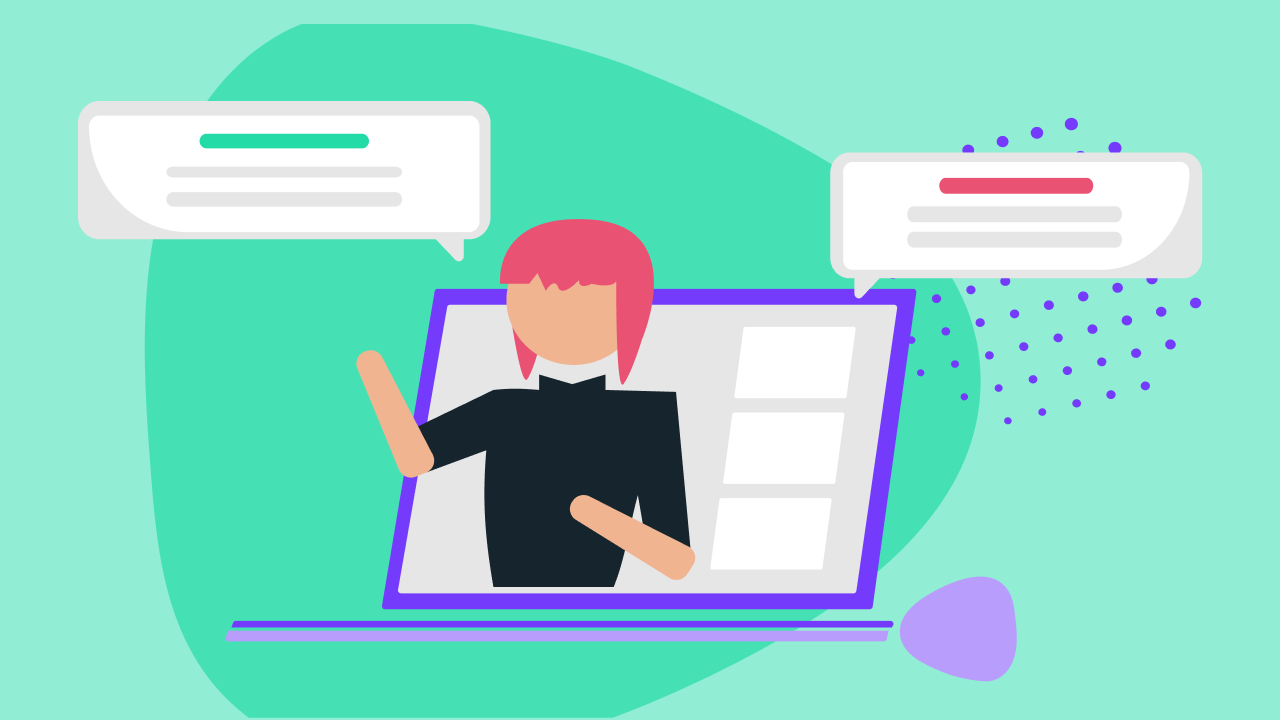
A little soul-searching (or internal environmental scanning) will help you buy the right LMS.
When identifying solution criteria for a learning management system within your organisation and speaking to LMS vendors, it’s important to ask key questions.
But what makes them key questions, you ask? Well, there are certain features, functionality and price points you’ll want to draw out of vendors, at a minimum. What makes them crucial for your organisation depends on the solution criteria you’ve determined before engaging LMS vendors.
Ergo, what defines the key in key questions is context.
When it comes time to talking to LMS vendors, you’ll want to make sure you’re asking questions that a) meet your clearly defined criteria and b) leave no room for misinterpretation of your needs. This is a critical step in the selection process, one we implore you not to miss.
In this guide, we’ll walk you through some of the information that will set you up for selection success before going through the questions you need to be asking for your organisation.
What is a learning management system?
Let’s go back to basics. The learning management system (colloquially: LMS) is a software application that supports and automates all aspects of the learning process (even learning, in some cases).
It’s the HQ for all content housing, delivery and tracking, designed to help you better understand and report on learning outcomes, make the learning experience more engaging, link learning to organisational or business goals, and to simply make your life easier.
An LMS can:
- Help identify and track individual learning progress
- Assess learner progress against organisational goals
- Collect and present learning data for analysis
- Handle end-to-end onboarding processes
- Administer and maintain compliance training
- Identify capability gaps as they arise.
And the LMS can be used for:
- Learning and development around company initiatives and ethos
- Employee training and activities that support strategic workforce planning
- Providing commoditised content to individuals free of organisational ties, such as personal coaching
- Third party training and industry-moderated qualifications.
Not to mention, a learning management system can be maintained by:
- Existing internal specialists within your organisation, i.e. your IT team
- Consultants or contractors specifically brought on to manage the product
- LMS vendors who provide the solution as a service, meaning technical support is included.
Neat, huh? That’s the micro view. Now let’s look bigger.
Understanding the global LMS industry
Education has always been influenced by technological innovations. IT cranked things up a few notches, but it didn’t distort the driving ethos. Instead, the “classroom” changed and so did the creation, development and delivery of learning materials.
Basically, we went from teacher-led, face-to-face education using pens and papers to a learning experience that is not defined by location, device or even institution. This reflects how, at its heart, the LMS has always been about enabling instructors to create more engaging and thought-provoking activities for learners.
A shift towards a personalised, self-paced and digital L&D environment in corporate training was already gaining traction before a global pandemic really threw things into high gear. Face-to-face and on-the-job training is increasingly supplemented with online training materials, either to save time, space, money, or all three.
It’s perhaps a little clearer why the global LMS industry alone is expected to be worth US$38 billion by 2027. It currently stands at $15.72 billion. The eLearning ecosystem is constantly evolving. The market grows by 14% annually. The corporate LMS market is expected to grow at an annual rate of 23%. And that first valuation? A jump of $30 billion from 2019. There are more eLearning solutions, LMS vendors and prospective clients than ever. That’s only going to continue climbing as workforces become more distributed, more business heads online, and artificial intelligence and machine learning become more embedded in technology.
Why you need to know this
Is it actually necessary to think about the LMS industry at large when you only want the smallest piece of the pie? Yes, if you consider the interests of LMS vendors in relation to the interests of buyers.
The former are part of a thriving, growing, expanding market—which means more competition for said LMS vendors. It also means more choice, innovation and quality for you; essentially, you’re wielding stronger buyer power than ever.
This makes it incredibly important to question what your organisation and learners truly need from that sheer volume of options. There are many features, for example, that will seem novel, but it’s up to you to determine if you can afford them, if they’ll contribute to or hinder engagement, and if they’re sustainable for both the learning management system and your organisation in the long run. Then there’s also the different types of learning management systems available; can you define the difference between open source, proprietary and cloud-based LMSs and how each might meet your needs?
This is why refining your selection criteria is one of the most, if not the most, crucial steps when procuring the best learning management system for your needs. That criterion should be as personal to your organisation as your middle school diary was to you (minus the teen angst). The power is with you, and we want you to remember that going forward.
What type of buyer are you?
Again, before we start talking key questions to ask LMS vendors, we need to talk questions to ask yourself.
The first one to ponder is what type of LMS buyer you are. The good news here is that, no matter your industry, you’re likely either a first-timer or a switcher.
First-time buyer
Don’t worry, first-timers, the complex world of learning management software is nuanced even to experts. The difference between a first-time LMS buyer and a returning customer comes down to understanding a few things, such as:
- How an LMS can integrate with existing HR and payroll systems.
- Course content and everything to do with course content, like if you’ll create your own or pull it from third-party providers, and how this will feed into your learning strategies.
- Administration and who will manage the platform. Hot top: It’s not the vendor. Their field is maintenance, not management.
- Future reporting requirements and how, when and if it will be easy to collect that data.
The objectives and criteria first-time buyers have are often not as clearly defined as those who have had experience with LMSs before (though this isn’t always the case, and there are many free resources out there for first-time buyers). It’s not a bad thing to be a first time LMS buyer; it just pays to do your research and be a little skeptical.
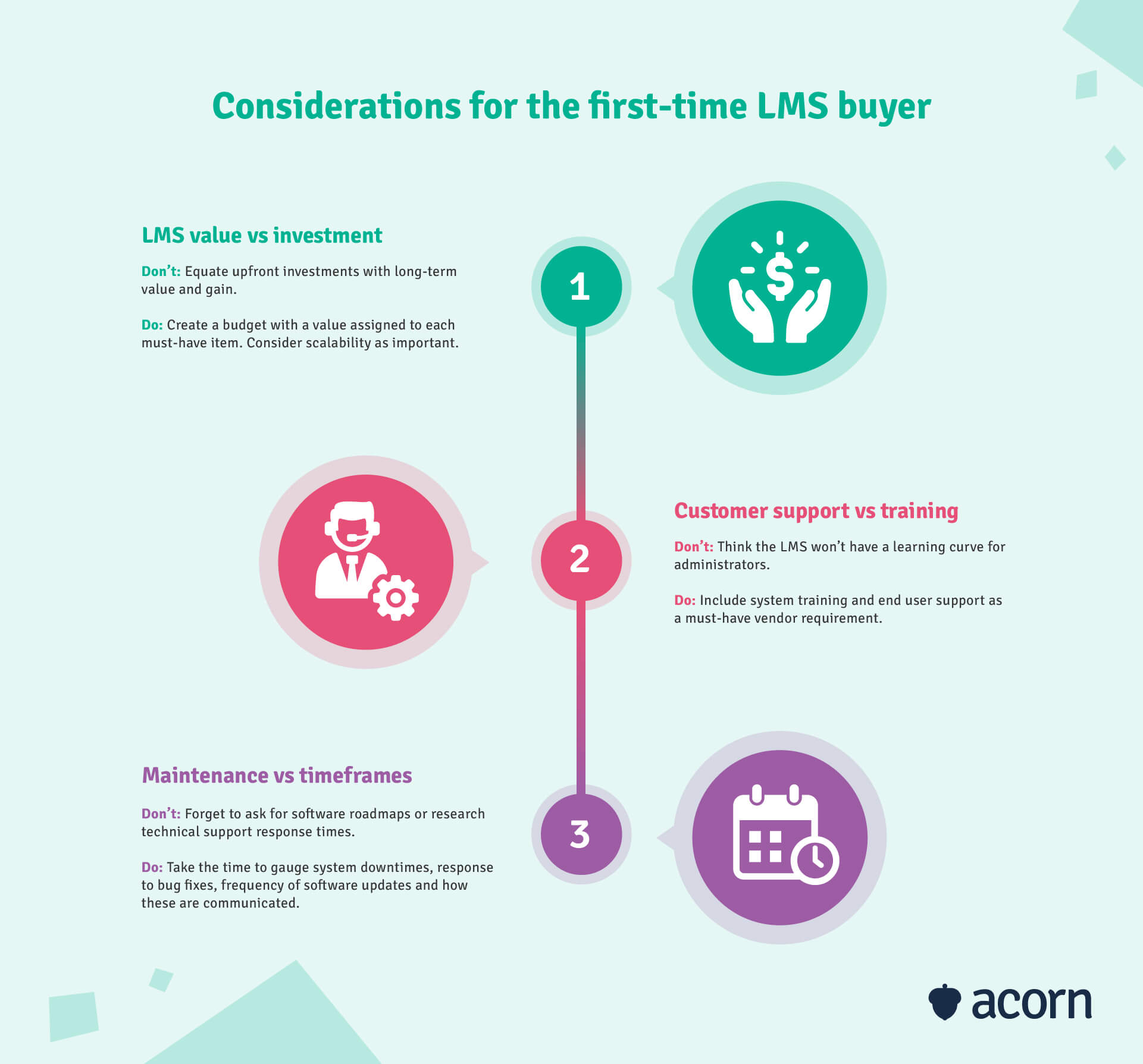
Switcher
Ah, the switcher. They’re at the end of one contract and shopping around for another, for any number of reasons like:
- Price (usually too steep for what they’re getting)
- Features & functionality (too many they don’t use or lack thereof)
- Support (slow or non-existent)
- Support included in price (support can be tiered and paywalled, so something like a dedicated account manager will cost you).
The switcher is a little more educated in the field. They’ve had the benefit of listening to their learners’ feedback, they’ve had a play in the system (so they know what features work for them and which don’t), they know the level of support they need, and they know the price they’re willing to pay for it all.
But hindsight is 20/20, which is how they know their current LMS is not right for their needs. We’ve often seen switchers, with all their world-weariness, discover that it was their initial research that lead to such a lacklustre LMS.
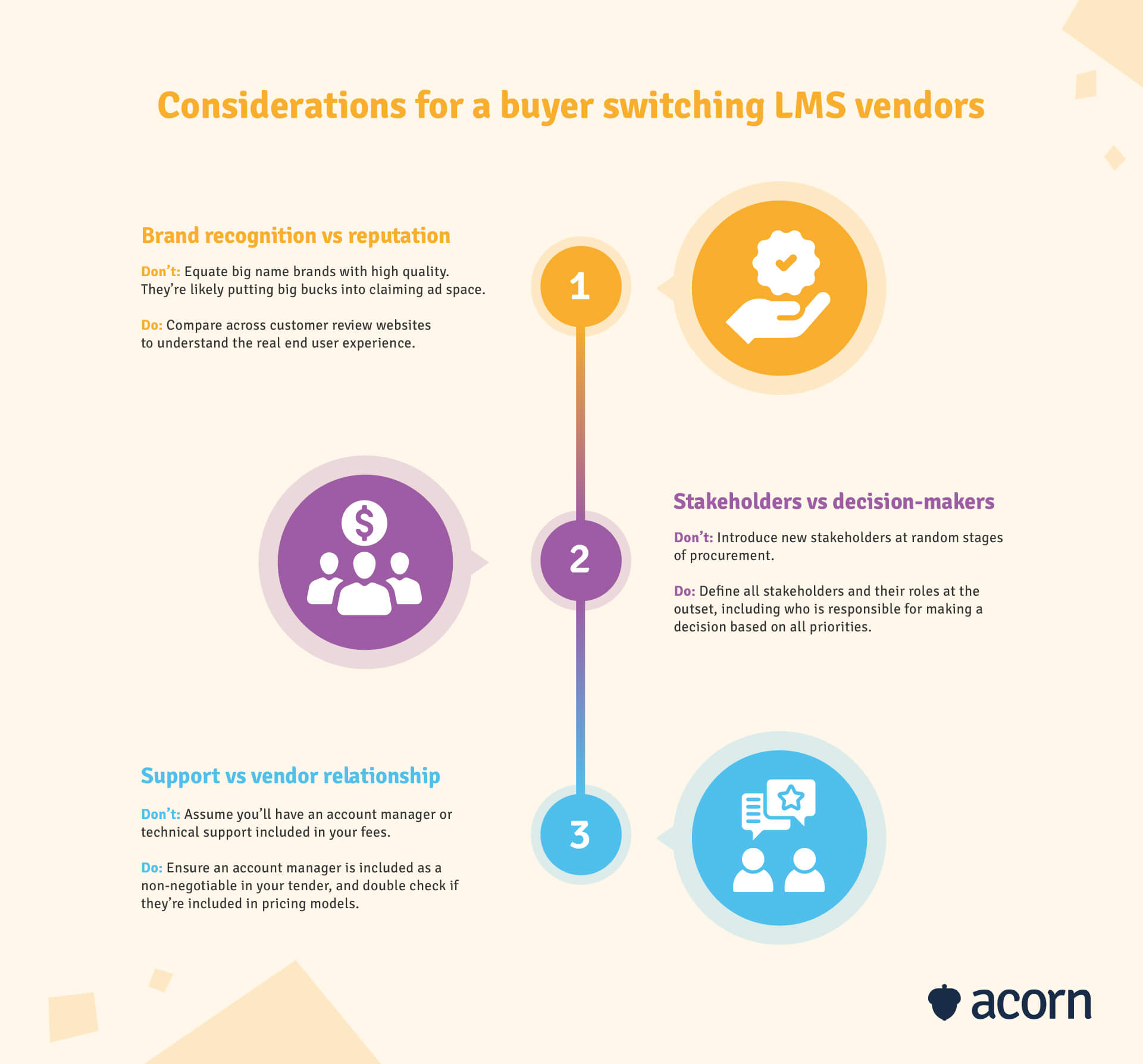
But why do I need think about what type of buyer I am?
You’re ultimately looking for a platform that meets all your needs, yes. But leading on from understanding where LMS vendors stand, you need to understand the position you’re in.
We’ve had many switchers come to us because they didn’t do due diligence as first-time buyers and ended up with a clunky learning management system and lacking support. In that time, they might have:
- Paid often exorbitant fees for software they can barely use.
- Seen user engagement drop, which can lead to poor training efforts.
- Been forced to handle much of the system support for their users themselves, despite not knowing the intricacies of the software.
- Had to answer to the powers that be about ROI (or absence of it), which threatens any funding to their L&D arm.
- Unwillingly pulled resources (time, money and manpower) from more important and crucial tasks in order to facilitate all of the above.
So, yes, knowing your position and your power in this transaction gives you a more even footing. This doesn’t mean demanding an unattainable list of features from LMS vendors. But it does remind you that in most cases, the vendor is offering you a service and that gives you the power to decide if said service meets your needs.
Even if you are a first-time buyer, this gives you the chance to take your time to better educate yourself on the buying process, different LMS vendors and the nuances of an LMS. Given that time, you can engage stakeholders and approach vendors for testimonies/use cases that will help you fine tune your selection criteria. Switchers may have the advantage of knowing exactly what they don’t want—but knowing what’s on the cutting floor still leaves plenty of room for criteria you do need.
Want to see Acorn PLMS in action?
Hit the book a free demo button here, take seconds to fill in your details, and find out how Acorn can help you succeed.
Key questions to ask in the buying process
You know the industry, you know your position, and now it’s time to talk leveraging that knowledge to ask the right questions in the buying process. Of course, since we started this article by talking about context, we’re gonna provide some guidance on how to frame each question in the context of your organisation.
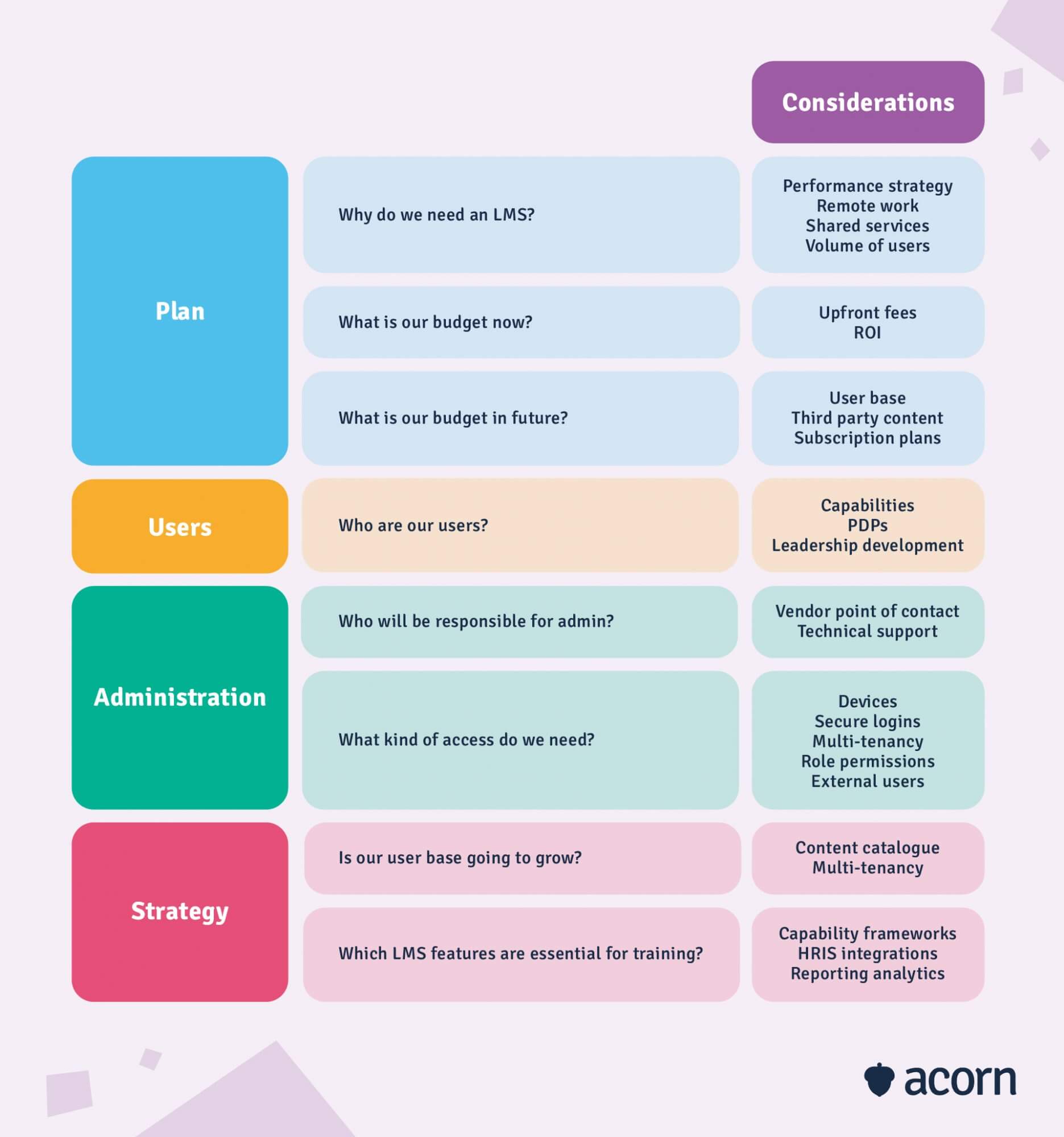
Why do we need an LMS?
Seems simple to ask, but it’s more complex to answer when you consider the problem or gap an LMS is meant to be fixing or filling. You’ll need to be able to define what exactly is wrong with current professional development methods that denotes the need for an LMS. In context, we can rephrase that as:
What are we trying to achieve with an LMS and what does success mean for our organisation?
You need good metrics to show the business need for training software. If you can’t tangibly show what’s lacking with your current L&D (unless you’re lacking it entirely, in which case, you can skip straight to Go), then an LMS might just be a very expensive and ill-fitting band aid fix.
It may even be that an LMS isn’t the right fit. Maybe a needs analysis shows that a content authoring tool is the better pick. That’s before you consider the industries and applications eLearning platforms are designed for.
LMS platforms with talent management features are often used in large enterprises to empower workforce planning. Learning content authoring is often integral to educational institutions and B2C companies, considering the brand equity that is tied to custom content.
Key considerations
An LMS is not a magic solution to your learning conundrums. You need to clearly outline:
- The problem, without an attachment to the idea an LMS can “fix it”, so you can be sure your decision is not biased from the outset.
- The stakeholders who will be impacted by implementing an LMS. This will ensure you have buy-in and understand the nuances of the problem as it affects day-to-day life.
What is our budget?
One of the first things to understand about learning management systems is how widely prices can vary between the wide array of LMS vendors. They can start at “free” (you’ll understand the quotation marks soon enough) and can end up costing tens—if not hundreds—of thousands of dollars. That’s a big jump if you’ve got a set budget with minimal wiggle room. You need to consider two things when designing a budget:
What value do we expect for our investment and how much you can we afford to spend, now and in future?
On assigning value, sometimes the size of investment can turn people off enterprise software and lead to unrealistic budget planning.
Most of the value you are gaining from that investment is, at first glance, intangible. This is because many benefits are experienced over time and for an LMS to be most effective, continuous learning needs to be embedded within your organisation—which is why it’s important to define what will be a marker of successful implementation (think turnover, attrition, administrative overhead, as a starting point).
When it comes to budgeting, we’re often told the more expensive purchase now will be cheaper in the long run. Take the fast fashion vs investment pieces debate. Two similar sweaters might cost $40 and $140. The $40 one is made of cheaper, synthetic materials that wear down quickly when washed. The sweater then doesn’t hold its shape, becomes thin and needs to be replaced within a year. The $140 one is made from 100% wool and requires more careful attention when cleaning but lasts for 10 years even with frequent wear. The choice is obvious, right? Not if $140 isn’t in your budget when you need the sweater.
When it comes to your learning management software, you need to consider your future needs as the “wear” in the sweater scenario. Can you afford to pay for new upgrades, features and functionalities in future if you can’t afford them now? Maybe you’re looking to scale in the next few years. If user numbers are tapped, for example, you’ll find that options that are affordable in the present may still charge you for that overdraft in future. If you foresee running over a pricing plan each month, then it’ll make sense to upgrade to the next one at day dot.
There may also be plans where they don’t charge you that much for overages, so it instead makes sense to just pay for those—particularly if you don’t need the new features a higher plan is charging you for on top of more users.
Key considerations
Keep checking your bill. It’s important to continuously re-evaluate your budget even once you’ve implemented an LMS because what’s affordable now may be expensive in the long run. Keep asking questions like:
- Are the users we’re paying for using the LMS?
- How much are our overages?
- Do we foresee our user base growing, and if so, will the LMS grow with it?
Who are our learners?
Whether you’re providing employee, partner or customer training, understanding learner needs is crucial to choosing the right learning management system and having that choice be successful. Failing this step, it can be easy to unwittingly insult the intelligence of your learners by:
- Providing dry and/or irrelevant content; or
- Supplying content that is far beyond their understanding.
Any of these above scenarios will impede the learning you are trying to facilitate, making an LMS redundant before you’ve even really got anywhere. This is why it’s important to remember the most important stakeholder in this decision: The end user. Let’s reframe again.
What are the learning preferences and needs of end users?
If the aim is to implement an LMS in order to create or source a wide array of learning materials that cover a wide array of capabilities, job roles and methods of delivery, you need to ask yourself how your learners, well, learn.
Consider sales training. It can have up to a 90% fail rate in the long run, largely because it isn’t tailored to the performance needs of your sales team.
So, ask yourself:
- Is on-the-job training possible?
- Do they have access to knowledge systems in their workflows?
- Would they prefer short daily training modules or day-long sessions?
- How is collaborative learning and knowledge sharing supported by the culture?
Gather information through surveys or feedback before you approach LMS vendors so you can filter out those who can’t fulfil your learners’ needs.
This is particularly crucial if you must prove to users how learning a new technology will greatly improve their work lives. For example: They’ll have the benefit of more personalised learning pathways that tailor learning programs and content around their current capabilities and future goals.
Key considerations
For learning to become sticky (and your LMS to provide a good ROI), you need to shape it around learners’ day-to-day lives. Understanding the different users in the LMS will help you implement a learning management system that is best suited for them. Consider:
- What motivates them?
- What do their day-to-day lives look like?
- How are capability gaps measured and addressed?
- What job role do they fulfill?
- What is the purpose of their learning?
Who will be responsible for admin?
We’ve said it once, and we’ll say it again: Your vendor is responsible for system maintenance, not management. While they can and should provide technical support, LMS vendors cannot understand the nuances of your organisation. Ergo, we contextualise:
Who is responsible for user management, content creation or procurement, and development pathways?
An LMS administrator looks after behind-the-scenes tasks like:
- Defining user roles
- Creating online courses and custom certificates
- Providing feedback
- Onboarding new users
- Consulting with external and internal teams on best learning practices
- Implementing learning strategies
- Seeking new educational talent
- Resolving minor issues
- Ensuring content is up to date.
This is nothing short of a full-time job, which is why it’s usually owned by an L&D or HR professional within your organisation. This is because they need to already have a hand in employee training, understand what training programs are directly impacting business productivity, and the time to manage hundreds, if not thousands, of users.
It’s particularly important that they understand the job roles employees already fill and those you are forecasted to need, in order to design learning pathways and programs that bridge the skills gap and address business goals.
Key considerations
Having someone or multiple people within your organisation who ensure learning materials and system functionality are supporting your goals is core to the success of implementation. Only someone on the inside can really tell you that a system is working for your needs and course correct if it’s not.
A good LMS administrator:
- Understand individual learner needs as they relate to workforce planning activities.
- Contribute to and support business goals.
- Is already embedded in other training activities.
- Is trusted to communicate with the vendor.
What kind of access do we need?
This question’s actually close to bang on. You just need to consider access from many angles, not just anytime, anywhere availability.
Location
A particularly useful feature of the cloud-based learning management system is the ability for users to access the system on any device and from any location. The workforce is increasingly geographically diverse, meaning a desktop app or software tied to your organisation’s server may not be the most viable option.
Personal devices
If you’ve decided anytime, anywhere access is a must-have, then you’ll need to consider what devices an LMS can be accessed on. Many will come with apps, but it’s important to research responsive design and the kinds of devices your learners will be using, from desktops to tablets.
Logins
Will users need to create a new username and password for the LMS? Or would it be easier to implement a system with Single Sign On (SSO) capabilities? The latter means users can employ an existing account/password combination in your internal systems. SSO is an integration most LMSs will offer as a standard, but it always pays to ask if it’s offered.
Key considerations
Limited or limiting access to the LMS will directly impact engagement rates. An LMS must be easy to use, so how easy it is to log into the learning management system is another point you’ll need to consider, particularly if you’re asking employees to adopt an LMS for the first time.
Is our user base going to grow?
Functionality aside, one of the key benefits and most attractive traits of the LMS is its ability to scale. The direction the eLearning industry is headed is largely untethered. But that means you need to know:
Will an LMS support us if we scale? What infrastructure will we need to support that?
Cloud-based learning management systems for one are free of the shackles of physical space, since they are hosted via secure internet connections. Their infrastructure (read: code) is built to support vertical growth; meaning you don’t need to worry about finding more storage space. Many even autonomously scale to meet the demand of user base and content—which sounds mildly impressive until you consider that means support (on your side or the vendor’s) doesn’t have to handle this. This makes it pretty impressive, because that’s not a strain on your IT team, budget or even capacity to administer learning. However, we list it as a point to consider as not all LMSs will allow you to a) scale or b) scale for free.
Key considerations
An LMS that can’t scale is going to cost you time, money and resources in future attempts to extricate yourself from it. That’s why you need to do the math now.
- Based on current numbers, how much do you expect your user base to grow?
- Do you intend on introducing new training courses or programs in future, such as onboarding, offboarding or compliance training?
- Will you need more system admin to accommodate a future cohort?
- Will a vendor continue to offer training for future users and admin and will they charge for it?
Which LMS features are essential for our training needs?
This is the big one to consider. It will both impact and be impacted by your budget and what your learners need, so we recommend spending a good amount of time on this topic of research. The better question is then:
How can we leverage technology to support our learning strategy?
If we’ve said it once, we’ve said it a million times: there is no one-size-fits-all eLearning solution. Understanding how features contribute to the effectiveness of an online learning platform will be essential to your success, what will be helpful and what will hinder progress depends on a few factors.
Tracking & reporting
The fastest way to determine the success of an LMS is through astute tracking and reporting. This ensures you (or more accurately, your system admin; see above) know if learners are engaging with content, progressing at an appropriate rate or falling through the cracks. It’s entirely rare for reporting not to be high on a buyer’s list of essential features, least of all because without it, admin must manually view every individual’s profile to understand their development. (And forget trying to view learning at a cohort level.)
Still, tracking and reporting tools can vary across learning management systems. Consider what you might need to track:
- Completion rates, to see how many employees have access and finished a course.
- Course attempts in order to better understand the different ways and paces at which learners progress.
- Learner progress, which is particularly helpful if you have individuals on succession pathways.
- Feedback, as this tells you straight from the source what’s making a positive impact and what’s distracting from the learning process.
Then there’s the ways in which you can track this data through the LMS. Do you have the resources for manual tracking or would an automated set up be beneficial considering restrictions to both time and manpower? You might also need to track training from other systems, which brings us to our next point.
Integrations
You might hear LMS vendors say their learning management system plays well with others. This is a fun way of saying the software can interact with other systems by pushing and pulling data between them. Might sound overly technical, but it’s actually a sign of the long-term viability of your LMS. You see, how content and data is managed and from where is reflective of an LMS’s sustainability.
- As previously mentioned, SSO is an integration that mitigates security risks and password fatigue and just generally makes everyday access easier for users.
- xAPI is the new standard in eLearning that automates tasks like bulk file uploads. This is particularly important for ensuring data is siloed or erroneously duplicated.
- CRM integrations empowers B2C relationships by tracking and analysing how organisation interacts with current and potential customers—crucial for those who use an LMS for commoditised content.
- Third party content providers are one of the most popular integrations buyers consider. Even if you intend to create unique content in-house, there may be online training courses or certifications you’ll need from external parties such as LinkedIn Learning. An integration with these providers does the heavy lifting and automatically pulls assessment information into your LMS.
Customisation & branding
Creating a familiar environment for your learners is important for learner buy-in as much as it is representing your organisation’s brand. For some, corporate colours and a logo are enough to represent the organisation—which white-labelled LMS software can offer. Others prefer a system that is overhauled to remove any remnants of the vendor. What you may not consider under the customisation umbrella are other materials such as online training certificates, the ability to change languages based on region, user roles and dashboards for different roles, and reports.
For example, you might want to create user, facilitator and admin roles that have different system privileges. Would you expect a user, who’s role is simply to engage with online training, to be able to access the same functionality as an admin who is overseeing dozens of learning pathways across different departments? It’ll help to evaluate any learning materials and methods of delivery you currently have. Would they look better with professional branding? Would certain processes be streamlined if you could change the language of a training program with one click? Would your team benefit from having specific roles assigned in the eLearning pathway?
Key considerations
Literally, all of the above and then some. These are only some of the possible features you might need of an LMS, which is part of the problem we are trying to help you navigate. No matter the feature offered, ask yourself:
- Will this progress our learning goals or at the very least support a process?
- How will this benefit users or other stakeholders?
- Is this feature going to cost an additional fee?
Key takeaways
When its helping drive business productivity, facilitating workplace training, affecting strategic teaching and learner outcomes and boosting employee engagement, an LMS is a truly powerful and flexible software. But it can be easy to sidestep all these benefits by choosing the wrong LMS in the first place.
We wouldn’t recommend just Googling, “top learning management systems” here. The key to making the right choice of LMS lies in asking the right questions of LMS vendors. And what makes those questions exactly right is context.
Defining solution criteria comes down to understanding:
- The needs of your learners, from addressing their knowledge gaps to delivering learning in an engaging way.
- What you can afford now and in future.
- The level of technical support you’ll need and the technical skillset of those you’ll make system admin; and
- The features that will bridge any gaps in your current training methods and ultimately help you achieve your learning goals.
Knowing the parameters of these factors will make talking to LMS vendors a much easier process, because you’ll be asking questions that won’t leave room for miscommunication. We won’t lie, this is a step of the selection process that requires a good amount of your time. But it’s the one that will ensure you know what you need, what would be nice to have and what you don’t want before you’re paying for it.